So, you just installed SQL Server 2016 and you’re pretty sure you chose the options to install the client tools and all the components you needed. You look for SSMS and, what the heck? it’s not there. OMG, what have they done?!
SSMS is Gone!
Seriously, SQL Server Management Studio is nowhere to be found. It’s not on any of the menus. You search and can’t find it. You even start looking for the executables in case setup got screwed-up ad didn’t create the application shortcuts.
..so is SSDT. Gone… nowhere to be found!
SQL Server Data Tools is also missing. Holy crap, what’s going on? Is SSMS no longer supported? Do I have to pay for a copy of Toad or start using SQLCMD? Do we have to install a retail copy of Visual Studio on our server? WHAT DO WE DO?
First of all, stop freaking out, take your blood pressure medicine and hold your horses. SSMS and SSDT are still supported in SQL Server 2016 but they’re just not installed with the SQL Server media anymore. If you go back to the Installation Center and look down a little on the Installation page, you’ll see two new links.
These take you to the web – and, yes, you need to either get to the Internet from your server or download them from another PC to a network share or portable media. The reason these tools are installed separately now is so Microsoft can update them more frequently and you don’t need to wait for the next product release to get the latest version. In the new age of “evergreen products”, a lot of the Microsoft product teams are using the new download-on-demand approach as the primary means to distribute client, design and development tools that tend to be updated frequently. If your organization has download restrictions then just host a copy of the sanctioned version on a network share or make it part of your installation package. For most admins, database and BI solution architects with elevated privileges, you’ll typically want to use the latest version to get bug fixes and optimizations.
Following these links will take you to a page with a few simple choices that will be updated as new versions are released.
“SSDT” = (“SSDT-BI” = “BIDS” + “Data Tools”)
This isn’t confusing. SQL Server Data Tools for SQL Server 2016 now encompasses both database project template for Visual Studio as well as all the Business Intelligence project templates. In former iterations, these tools were previously known by about four different names. Whether you need to develop database projects, SSRS, SSIS, SSAS, or all of the above; you will need SSDT. If you have any edition of Visual Studio 2015 installed, the templates will be added to the IDE. If you do not have Visual Studio 2015 installed, the VS 2015 IDE shell will be installed for you – just like BIDS was in the past.
The promise is that when future versions of Visual Studio are released, you’ll just download an updated SSDT package and everything will be peachy. You’ll also be able to use older versions of companion tools for a longer period of time. In theory, this should mean that we won’t have to play the “what version of what goes with what” game any longer. If you’ve been around Microsoft products for a while, you’ll remember when SQL Server 2012 went with Visual Studio 2010 which went with Office 2013 – or something like that.

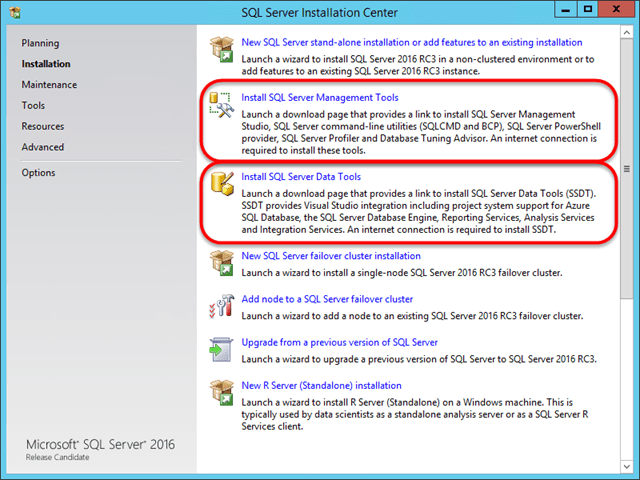



Hello,I log on to your new stuff named “Where are SQL Server 2016 Client Tools? | Paul Turley’s SQL Server BI Blog” like every week.Your humoristic style is witty, keep up the good work! And you can look our website about proxy free list.
Hi Paul
I had a real problem after I installed SQL 2016 standard on my new server. After I installed the SSMS and data tools I found all traces of my servers program shortcuts had vanished!!!
Steps to reproduce:
1. On a new 2012R2 Hyper-V VM
2. Install SQL 2016 standard RTM
3. Install SQL 2016 SP1
4. Download and install SSMS – verified tools were installed and working
5. Download and install SSDT
6. Result was all of the previous shortcuts were deleted!!!
7. To fix run a repair install for SQL 2016
8. Reinstall SSMS
9. Reinstall SP1 – just in case
I have to wonder how much testing has gone into SSDT? I don’t think SSDT should be installed on the server but this was not obvious to me.
Hi, Peter
That is unusual. When you say “program shortcuts”, are you referring to the program items for SQL Server on the Start menu? I’d recommend getting this feedback to the product team through a TechNet support forum and/or Connect site. I’d be interested to know what caused this.
Yes all of the items apart from the SSDT links were removed. I will raise in the forum you mentioned. Thanks.
Very nice, thanks for sharing.